Challenge tracking
The Score Board
In order to motivate you to hunt for vulnerabilities, it makes sense to give you at least an idea what challenges are available in the application. Also you should know when you actually solved a challenge successfully, so you can move on to another task. Both these cases are covered by the application's score board.
On the score board you can view a list of all available challenges with a brief description. Some descriptions are very explicit hacking instructions. Others are just vague hints that leave it up to you to find out what needs to be done.
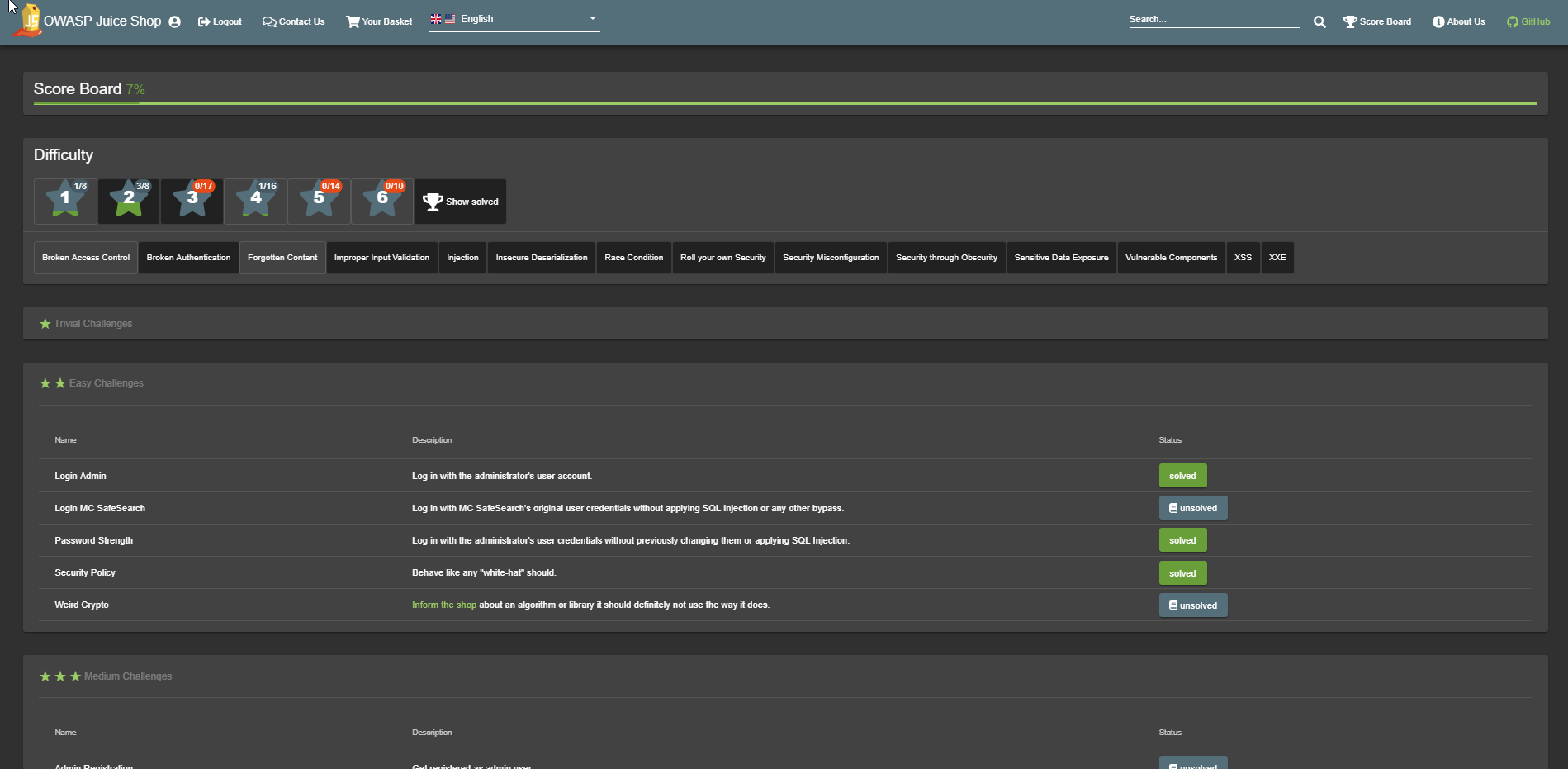
The challenges are rated with a difficulty level between  and
and





 , with more stars representing a
higher difficulty. To make the list of challenges less daunting, they
are clustered by difficulty. By default only the 1-star challenges are
unfolded. You can open or collapse all challenge blocks as you like.
Collapsing a block has no impact on whether you can solve any of its
challenges.
, with more stars representing a
higher difficulty. To make the list of challenges less daunting, they
are clustered by difficulty. By default only the 1-star challenges are
unfolded. You can open or collapse all challenge blocks as you like.
Collapsing a block has no impact on whether you can solve any of its
challenges.
The difficulty ratings have been continually adjusted over time based on user feedback. The ratings allow you to manage your own hacking pace and learning curve significantly. When you pick a 5- or 6-star challenge you should expect a real challenge and should be less frustrated if you fail on it several times. On the other hand if hacking a 1- or 2-star challenge takes very long, you might realize quickly that you are on a wrong track with your chosen hacking approach.
Finally, each challenge states if it is currently unsolved or solved. The current overall progress is represented in a progress bar on top of the score board. Especially in group hacking sessions this allows for a bit of competition between the participants.
If not deliberately turned off (see Customization) you can hover over each unsolved label to see a hint for that challenge. If a "book" icon is also displayed within the label, you can click on it to be redirected to the corresponding hints section in Part 2 of this book.
Challenge Filters
Additional to the folding and unfolding of entire difficulty blocks, you can filter the Score Board by challenge categories, e.g. to focus on specific vulnerabilities. You can also hide all solved challenges to reduce the level of distraction on the Score Board.
Success notifications
The OWASP Juice Shop employs a simple yet powerful gamification mechanism: Instant success feedback! Whenever you solve a hacking challenge, a notification is immediately shown on the user interface.
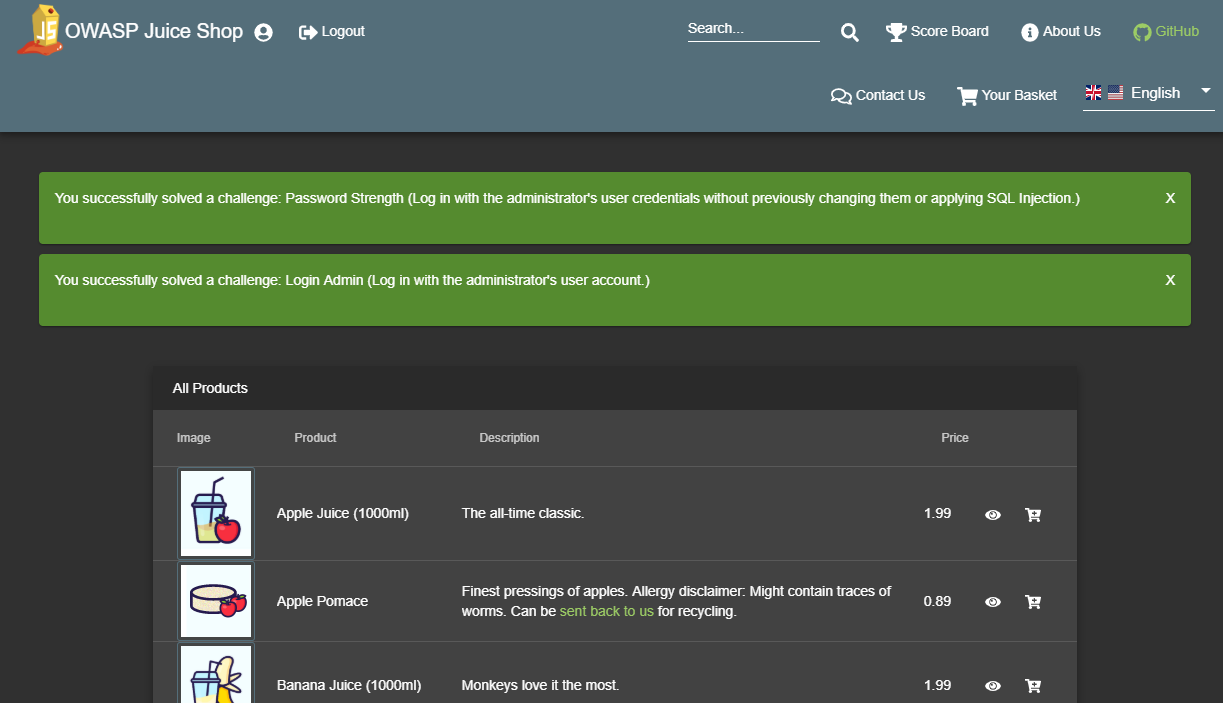
This feature makes it unnecessary to switch back and forth between the screen you are attacking and the score board to verify if you succeeded. Some challenges will force you to perform an attack outside of the Juice Shop web interface, e.g. by interacting with the REST API directly. In these cases the success notification will light up when you come back to the regular web UI the next time.
To make sure you do not miss any notifications they do not disappear
automatically after a timeout. You have to dismiss them explicitly. In
case a number of notifications "piled up" it is not necessary to dismiss
each one individually, as a simple reload of the UI in the browser (F5
key) will dismiss all at the same time.
Depending on your application configuration, each challenge notification
might also show a  symbol with a character sequence next
to it. If you are doing a hacking session just on your own, you can
completely ignore this flag. The code is only relevant if you are
participating in a CTF event. Please refer to chapter
Hosting a CTF event for more information this topic.
symbol with a character sequence next
to it. If you are doing a hacking session just on your own, you can
completely ignore this flag. The code is only relevant if you are
participating in a CTF event. Please refer to chapter
Hosting a CTF event for more information this topic.
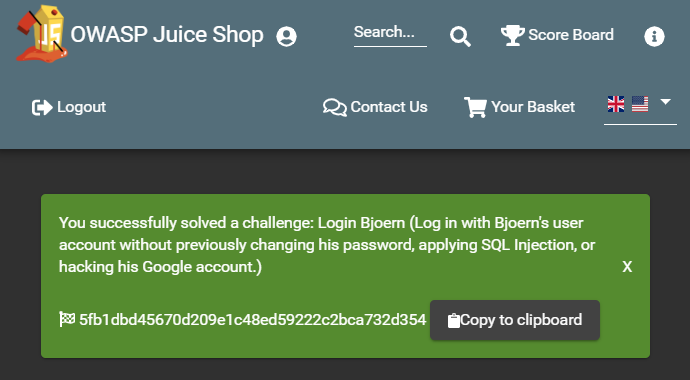
Automatic saving and restoring hacking progress
The self-healing feature - by wiping the entire database on server start - of Juice Shop was advertised as a benefit just a few pages before. This feature comes at a cost, though: As the challenges are also part of the database schema, they will be wiped along with all the other data. This means, that after every restart you start with a clean 0% score board and all challenges in unsolved state.
To keep the resilience against data corruption but allow users to pick up where they left off after a server restart, your hacking progress is automatically saved whenever you solve a challenge - as long as you allow Browser cookies!
After restarting the server, once you visit the application your hacking progress is automatically restored:
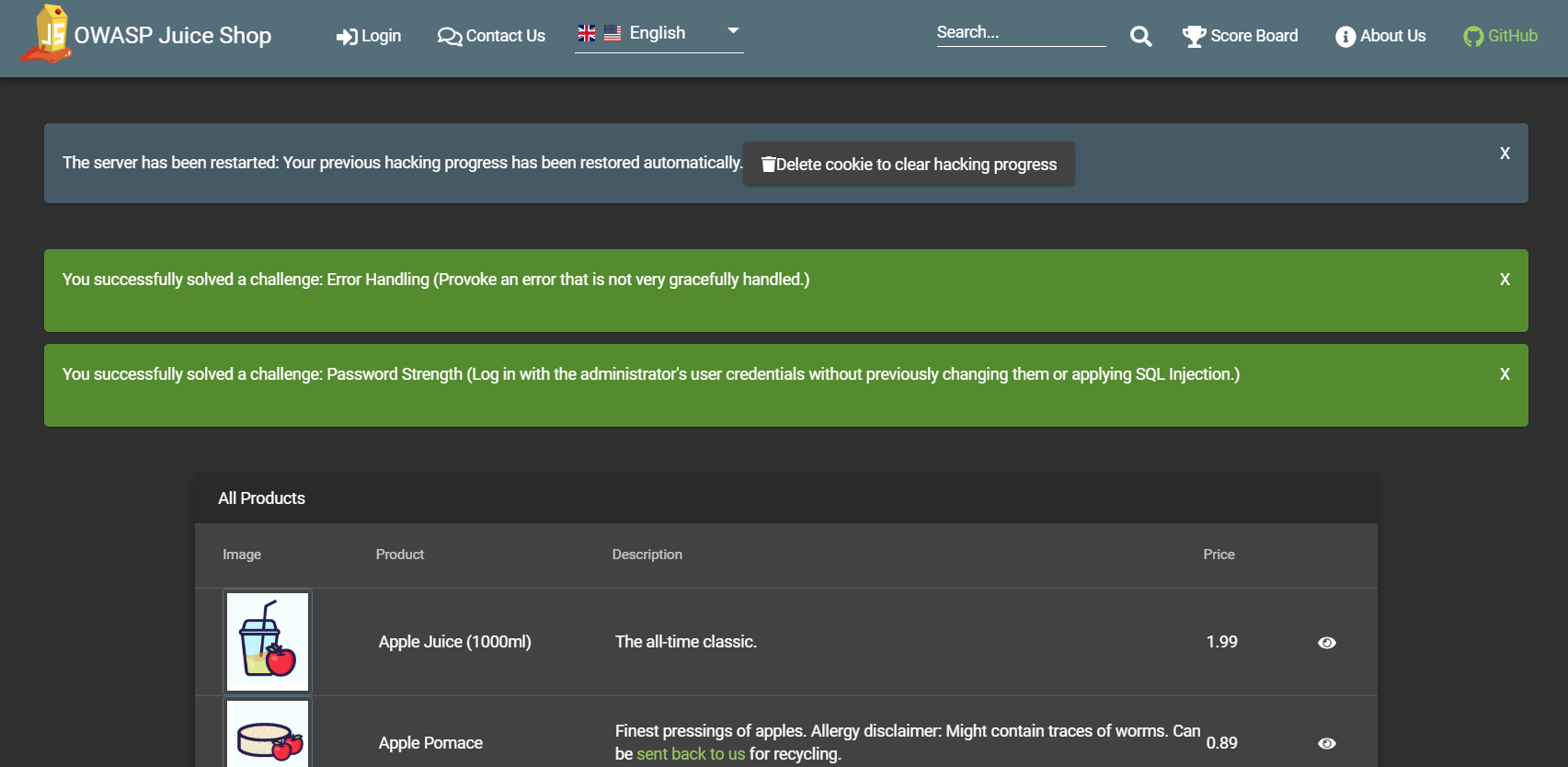
The auto-save mechanism keeps your progress for up to 30 days after your
previous hacking session. When the score board is restored to its prior
state, a torrent of success notifications will light up - depending on
how many challenges you solved up to that point. As mentioned earlier
these can be bulk-dismissed by reloading the page with the F5 key.
If you want to start over with a fresh hacking session, simply click the Delete cookie to clear hacking progress button. After the next server restart, your score board will be blank.