Donations
As a project of the OWASP Foundation the Juice Shop is and always will be
- open source
- free software
The entire project is licensed under the liberal MIT license which allows even commercial use and modifications. There will never be an "enterprise" or "premium" version of OWASP Juice Shop either.
This does not mean that a project like it can thrive without any funding. Some examples on what the OWASP Juice Shop spent (or might spend) money on:
- Giveaways for conferences and meetups (e.g. stickers, magnets, iron-ons or temporary tattoos)
- Merchandise to reward awesome project contributions or marketing for the project (e.g. apparel or mugs)
- Bounties on features or fixes (via Bountysource)
- Software license costs (e.g. an extended icon library)
- Commercial support where the team lacks expertise (e.g. graphics design for this book's cover was paid from donations)
How can I donate?
The project gratefully accepts donations via PayPal as well as BitCoin and other payment options:
| Provider | Link |
|---|---|
| PayPal (preferred) |  |
| Credit Card | https://www.regonline.com/Register/Checkin.aspx?EventID=1044369 |
| Liberapay (:repeat:) | https://liberapay.com/bkimminich/donate |
| Koh-fi | https://ko-fi.com/C0C7PLXP |
| Patreon (:repeat:) | https://www.patreon.com/join/bkimminich? |
| Tippin.me | https://tippin.me/@bkimminich |
| BitCoin |  1AbKfgvw9psQ41NbLi8kufDQTezwG8DRZm |
| Dash |  Xr556RzuwX6hg5EGpkybbv5RanJoZN17kW |
| Ethereum |  0x0f933ab9fCAAA782D0279C300D73750e1311EAE6 |
Donations via PayPal and Credit Card are received and managed by the OWASP Foundation. This is the only option where an official donation receipt can be handed out.
 Independent of your selected method it is
recommended to forward your donation confirmation to
[email protected] to allow verifying if the earmarking worked
and the money is attributed to the Juice Shop budget. You should provide
your full name and (optional) URL for the mention in the
Acknowledgements
on the official project page. If you donated at least 1000 US$ you can
choose to provide a logo to put on the page instead of your name. See
Sponsorship Rules below for details.
Independent of your selected method it is
recommended to forward your donation confirmation to
[email protected] to allow verifying if the earmarking worked
and the money is attributed to the Juice Shop budget. You should provide
your full name and (optional) URL for the mention in the
Acknowledgements
on the official project page. If you donated at least 1000 US$ you can
choose to provide a logo to put on the page instead of your name. See
Sponsorship Rules below for details.
Credit card donation step-by-step
- Go to https://www.regonline.com/Register/Checkin.aspx?EventID=1044369.
Register with your email address and select
Project Supporterfrom the Donation Type dropdown list.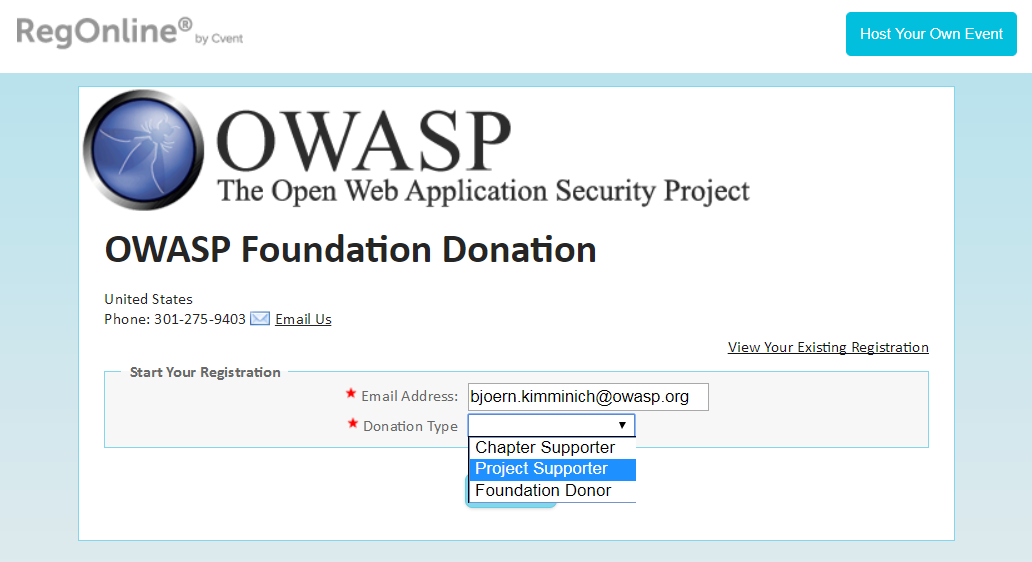
- Continue to the Personal Info step and fill at least all mandatory fields. Click Continue.
- In the Agenda step select one of the available amounts or Project Supporter - Other to put in an individual amount.
Enter
OWASP Juice Shop Projectinto the mandatory field Which Project would you like to support? and click Continue.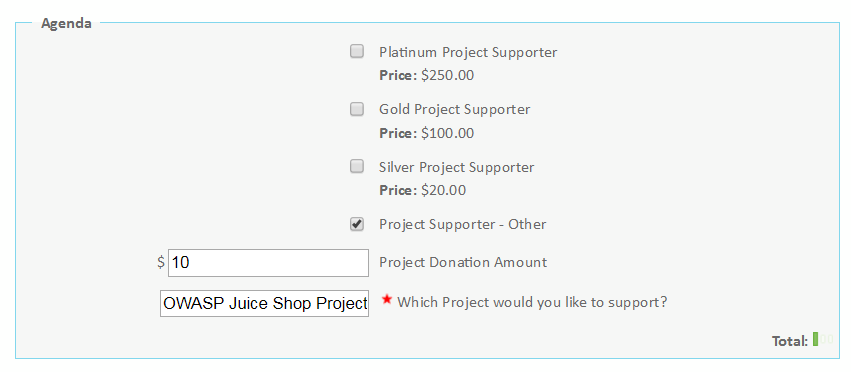
- In the final Checkout step choose a Password for your account and fill in your _Billing Information.
- Click Finish to process your donation and be led to the Confirmation screen.
Here you can download your Receipt under the Documents section on the right.
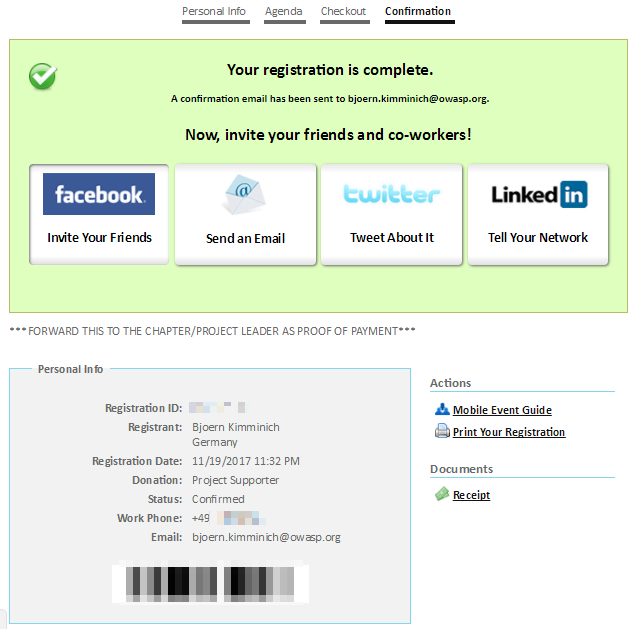
Sponsorship Rules
OWASP Juice Shop adheres to the Project Sponsorship Operational Guidelines of the OWASP Foundation. In one sentence, these allow named acknowledgements (with link) for all monetary donations. For amounts of least 1000 US$ a logo image (with link) can be added instead. The logo size can be at most 300x300 pixels. Logo and name placements are guaranteed for 1 year after the donation but might stay there longer at the discretion of the Project Leader.
You can find a list of all sponsors of the OWASP Juice Shop to date in the Acknowledgements tab of the project homepage.